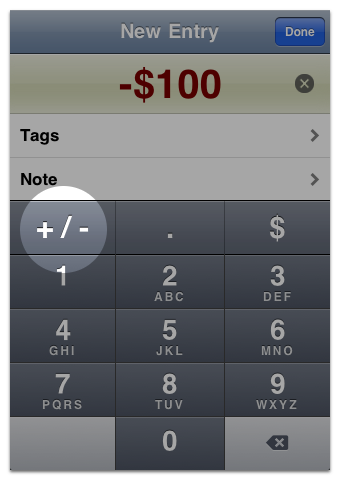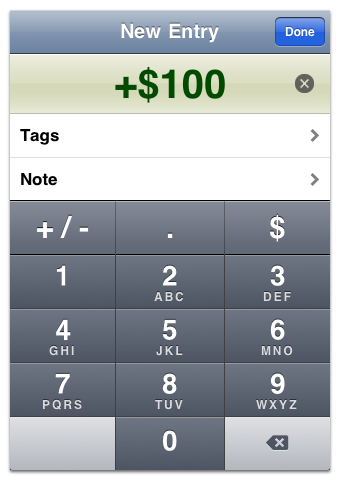WARNING: This guide describes an older version of CashTrails.
2. Income and Expenses
Expenses are shown as negative amounts in red. Income entries are shown as positive green amounts.
When creating a new entry, you can toggle between expenses and income by pressing the "+/-" button on the keyboard.