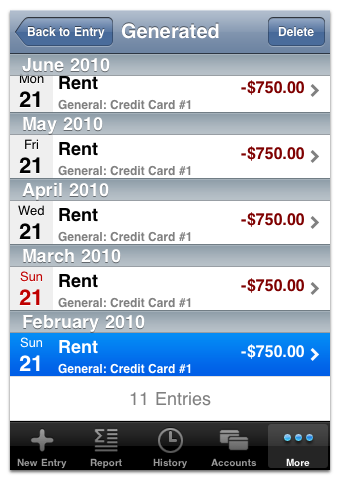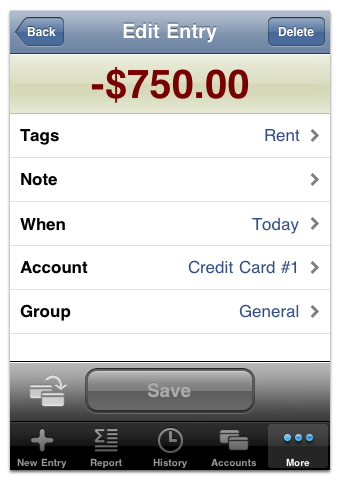WARNING: This guide describes an older version of CashTrails.
14. Recurring Entries
You can create recurring entries. Once set up, they will be automatically generated on a regular basis.
To do so, select the When row when creating a new entry, and then tap the Recurring row.
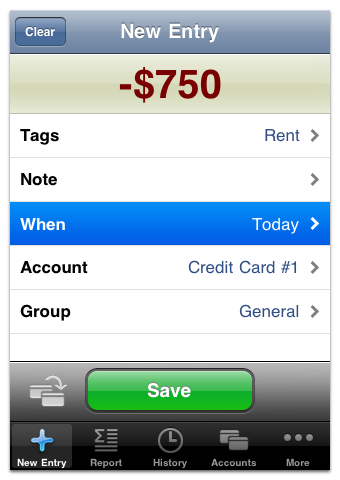

Select a frequency with which you'd like the entry to be created.
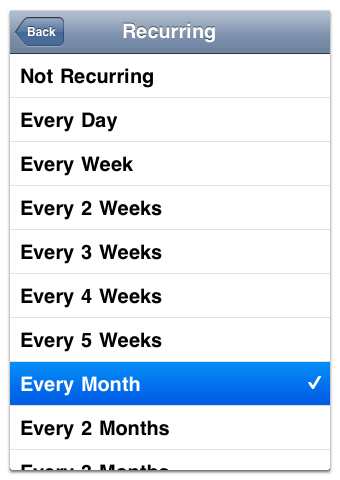

Now you can also select a date up to which you want the entries to be precreated instantly, such as the end of the year, and also optionally define a date when the recurring entry should stop.
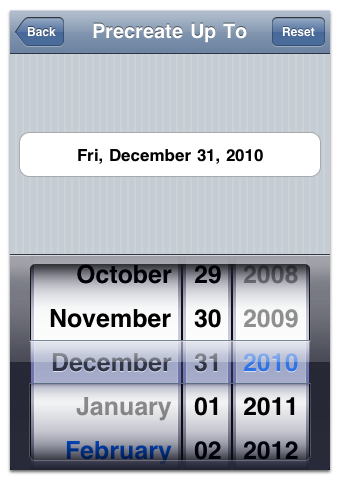
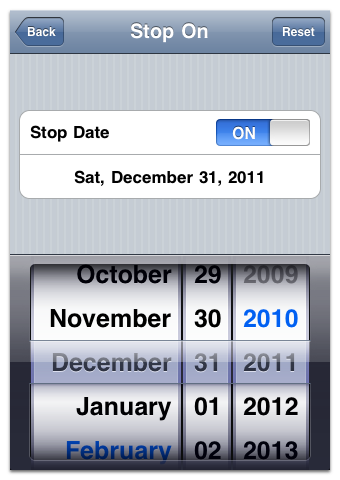
The list of your recurring entry templates can be viewed via More > Recurring. You can select a particular template to see its details. By pressing the Generated row you can get the list of entries created from the template so far.
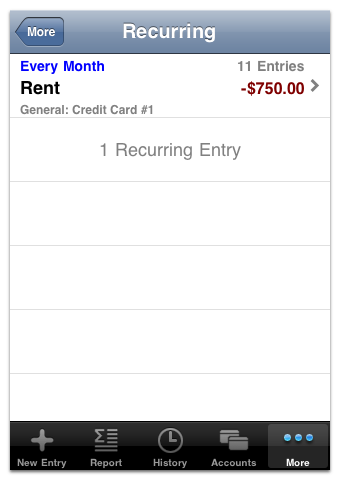
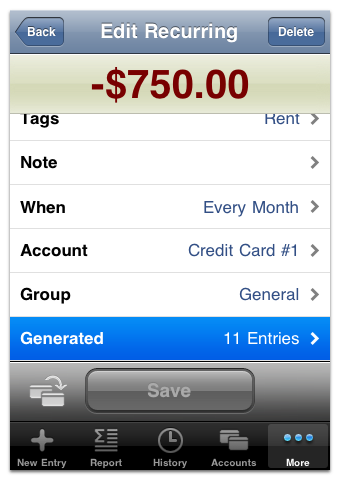
You can select any generated entry to examine it, and potentially modify or delete it.