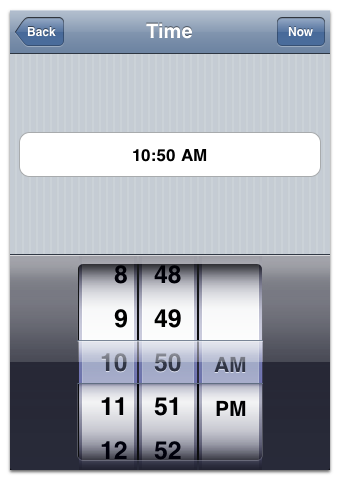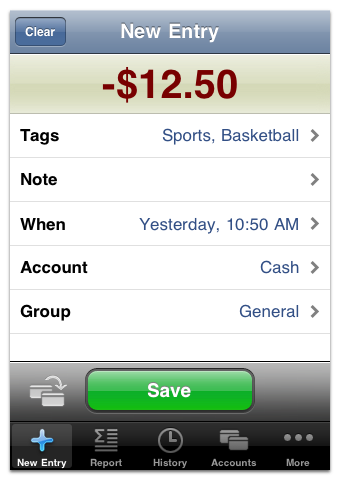WARNING: This guide describes an older version of CashTrails.
7. Date and Time of an Entry
You can change the date of an entry by tapping the When row and choosing an appropriate date.
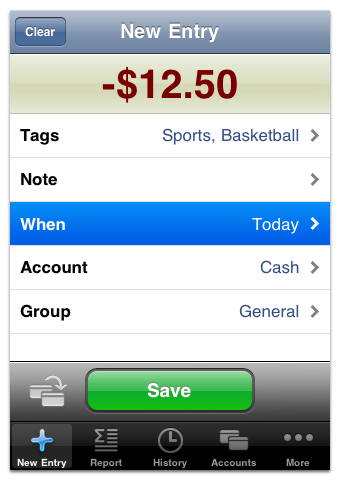

In addition to a date, you can also choose to specify the exact time of entries. The time of entries is off by default, and can be enabled via More > Settings, by turning on the Time of Entries switch.
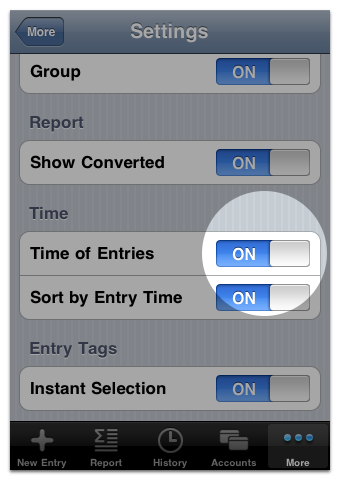

Tapping the Time row will let you change the time of an entry.