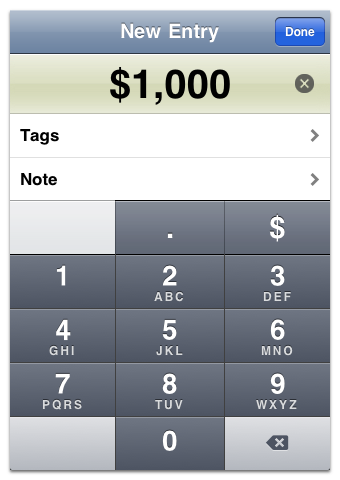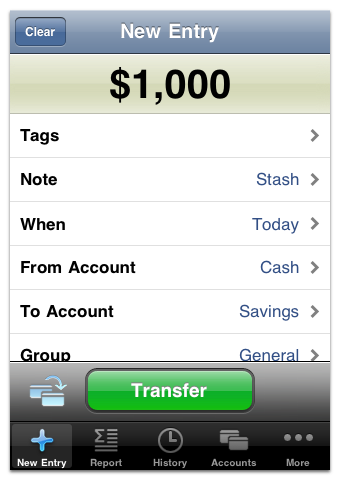WARNING: This guide describes an older version of CashTrails.
6. Transfers Between Accounts
You can transfer funds between two accounts by going to the New Entry screen and pressing the toggle transfer button.
This will replace the Account field with two fields: From Account and To Account, which define the account to withdraw funds from, and the account to deposit funds to, respectively.
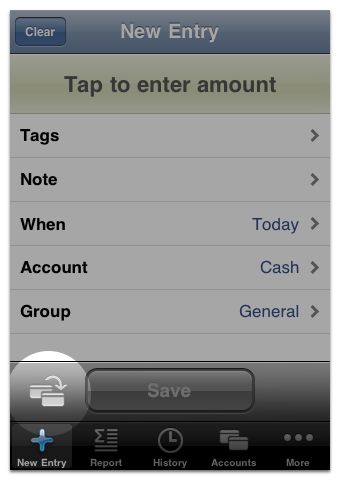
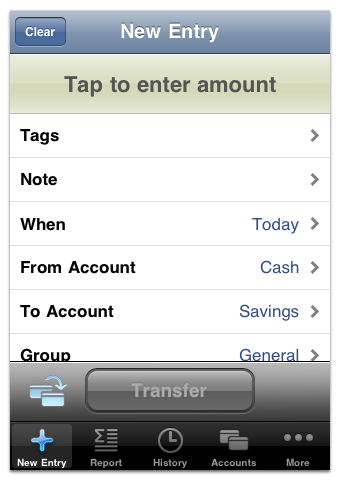
Tap the big yellow area at the top to enter the amount to transfer. Unlike expenses and income entries, transfer amounts are signless and are displayed in black.
Press the big green "Transfer" button to save the transfer.