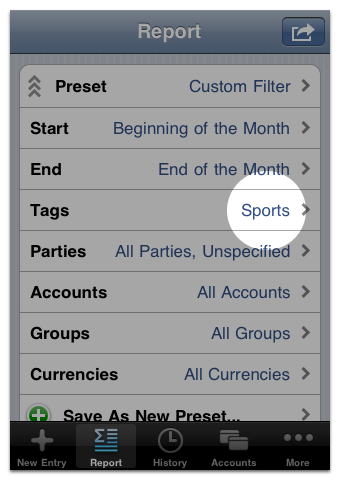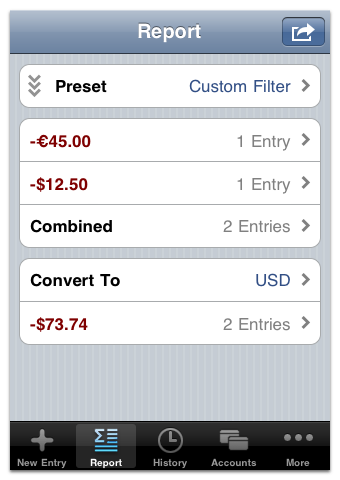WARNING: This guide describes an older version of CashTrails.
9. Report Basics
Reports provide a way to obtain valuable information about your finances - how much was spent or made within a particular time frame, what was the money spent on, and much more.
The Report screen consists of several sections. The topmost row shows the report filter, which defines the entries that are included in the report result.
Pressing the disclosure button will show or hide the details of the current report filter.
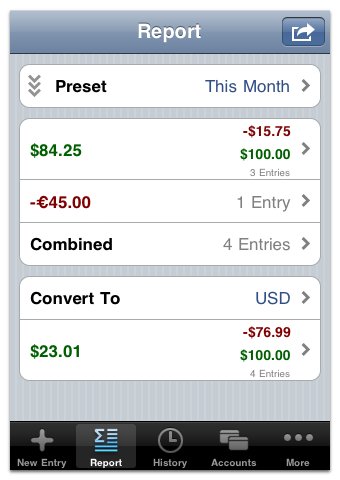
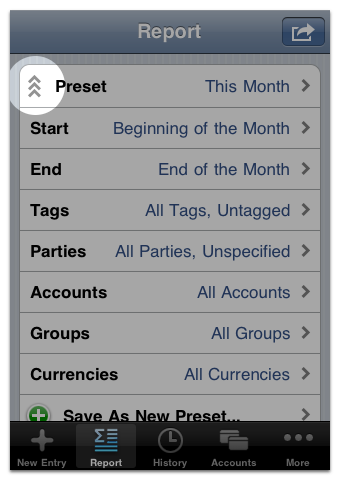
You can adjust the date range of entries to be included in the report result by changing the Start and End dates.
If you'd like to run a report for entries with, say, a particular tag, you could select just that tag to run the report with.
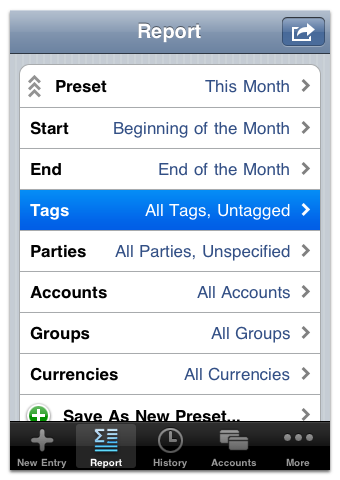
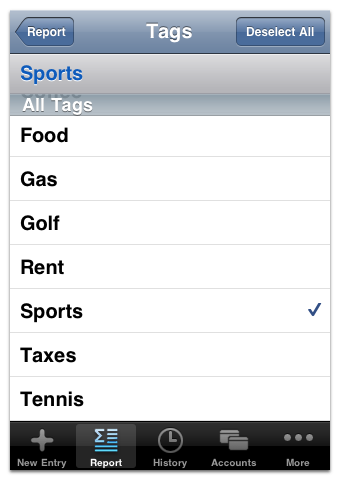
The report result will be updated instantly after you change the filter.